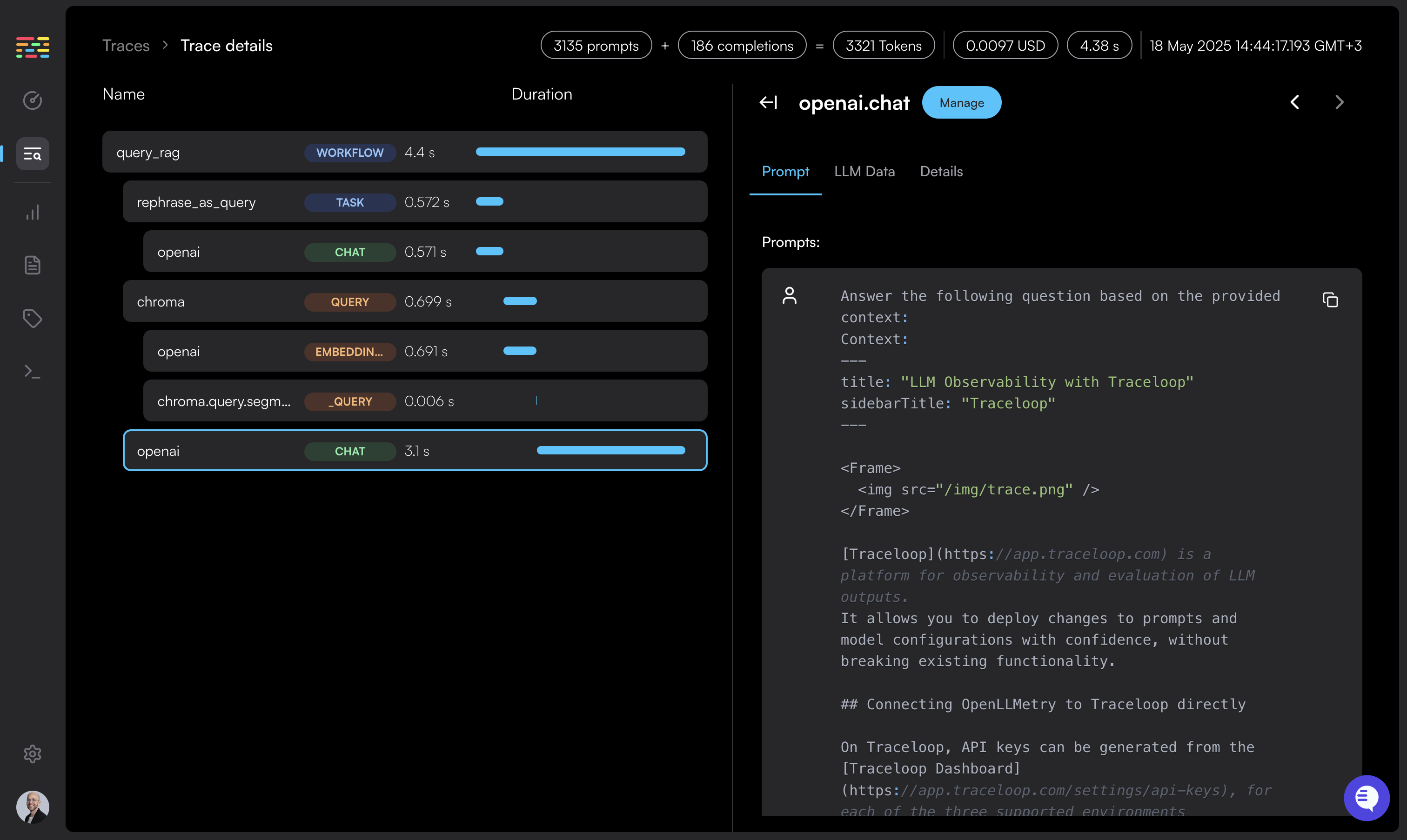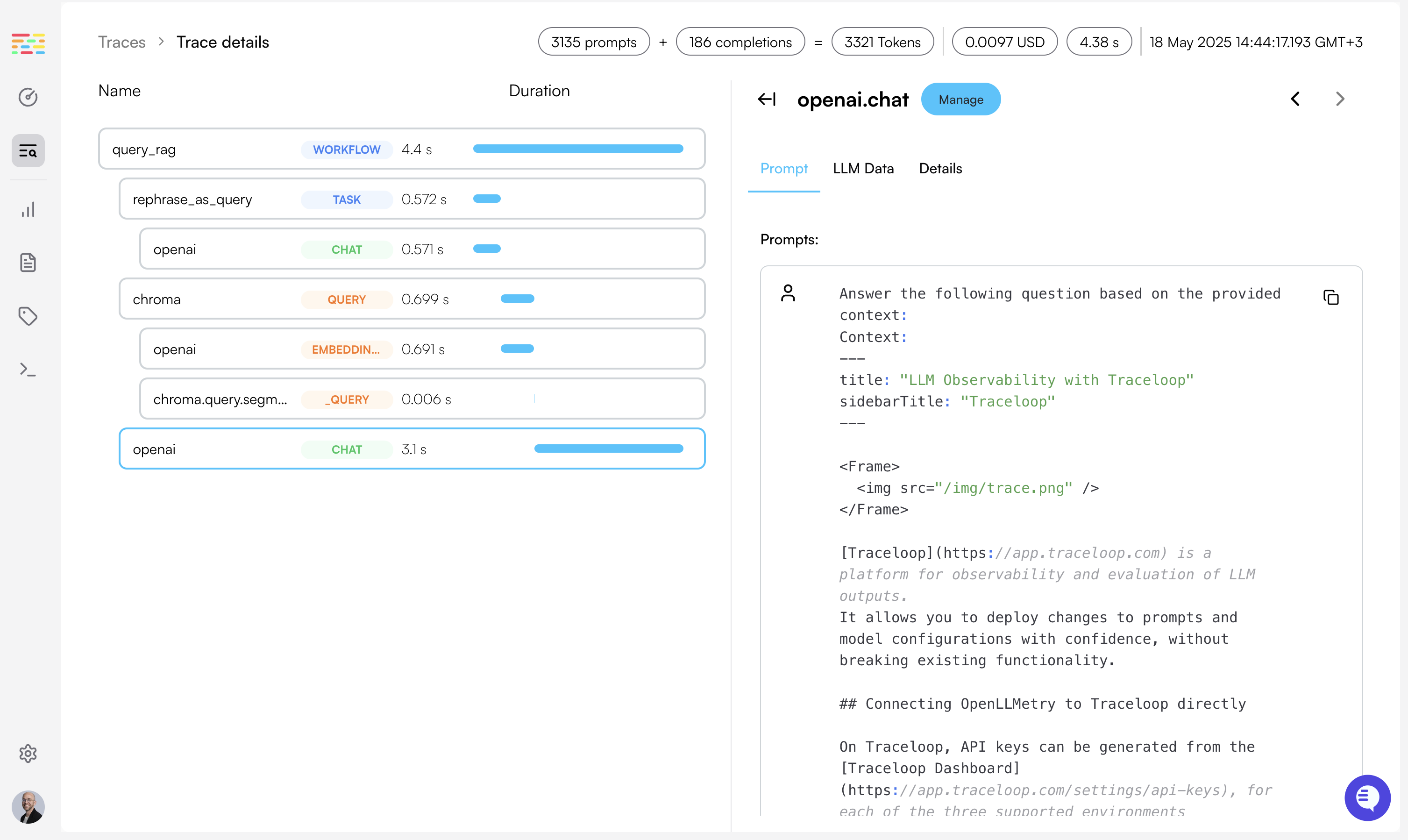
Connecting OpenLLMetry to Traceloop directly
You need an API key to send traces to Traceloop. API keys are scoped to a specific project and environment.To generate an API key:
- Go to Settings → Organization
- Click on your project (or create a new one)
- Select an environment (Development, Staging, Production, or custom)
- Click Generate API key
- Copy the key immediately - it won’t be shown again after you close or reload the page
TRACELOOP_API_KEY: