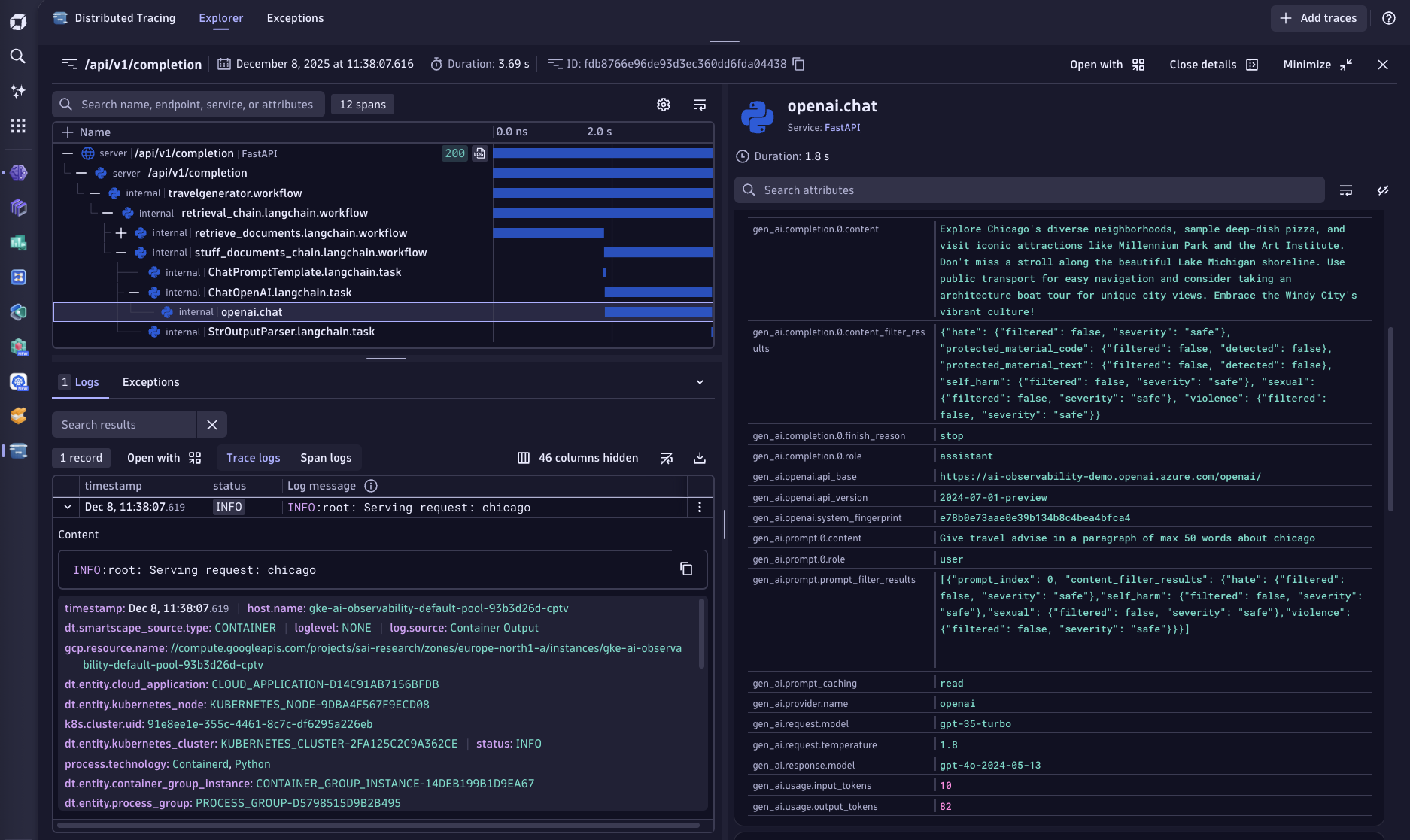
The access token needs the following permission scopes that allow the ingest of OpenTelemetry spans, metrics and logs (openTelemetryTrace.ingest, metrics.ingest, logs.ingest). Set
TRACELOOP_BASE_URL environment variable to the URL of your Dynatrace OpenTelemetry ingest endpoint
TRACELOOP_HEADERS environment variable to include your previously created access token

