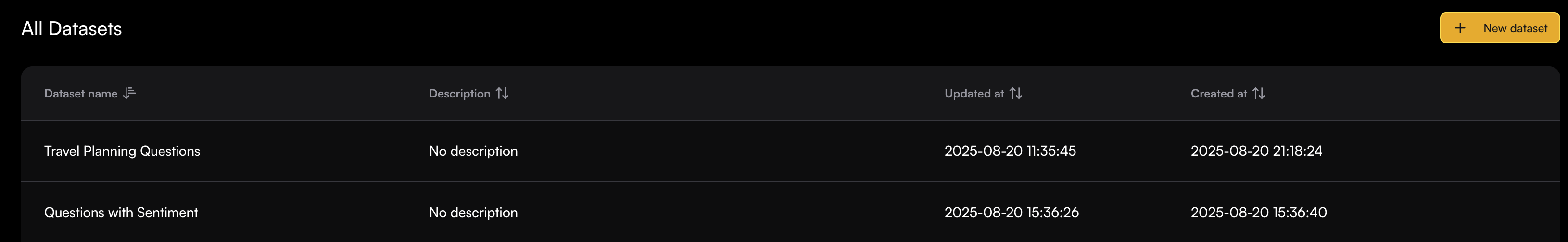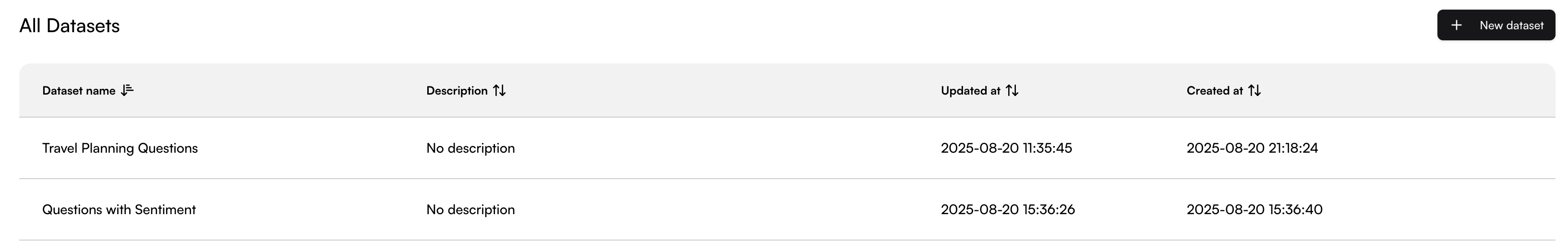
Create a new dataset
Click New Dataset to create a dataset, give it a descriptive name that reflects its purpose or use case, add a description to help your team understand its context, and provide a slug that allows you to use the dataset in the SDK.
Add your data
Add rows and columns to structure your dataset.
You can add different column types:
- Text: For prompts, model responses, or any textual data
- Number: For numerical values, scores, or metrics
- Boolean: For true/false flags or binary classifications
Publish your dataset version
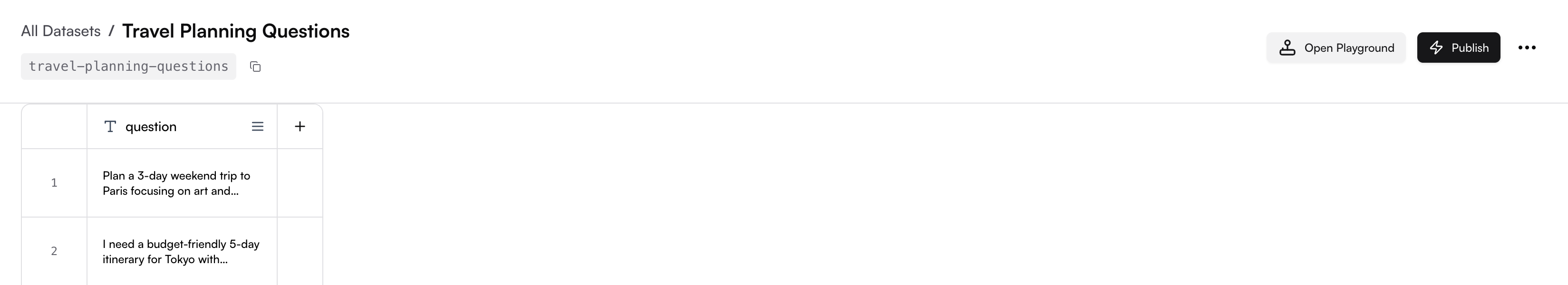
- Click Publish Version to create a stable snapshot
- Published versions are immutable
- Publish versions are accessible in the SDK