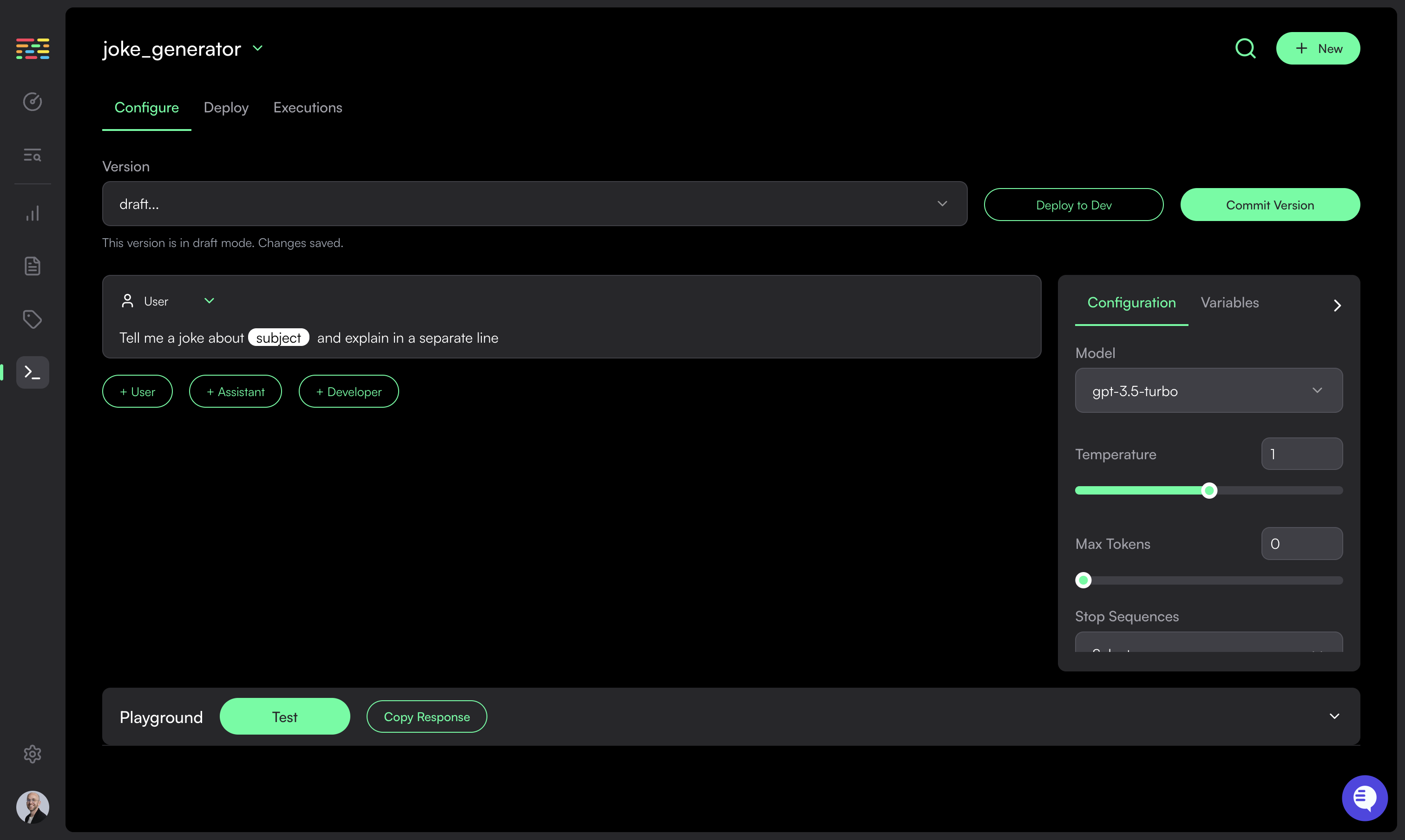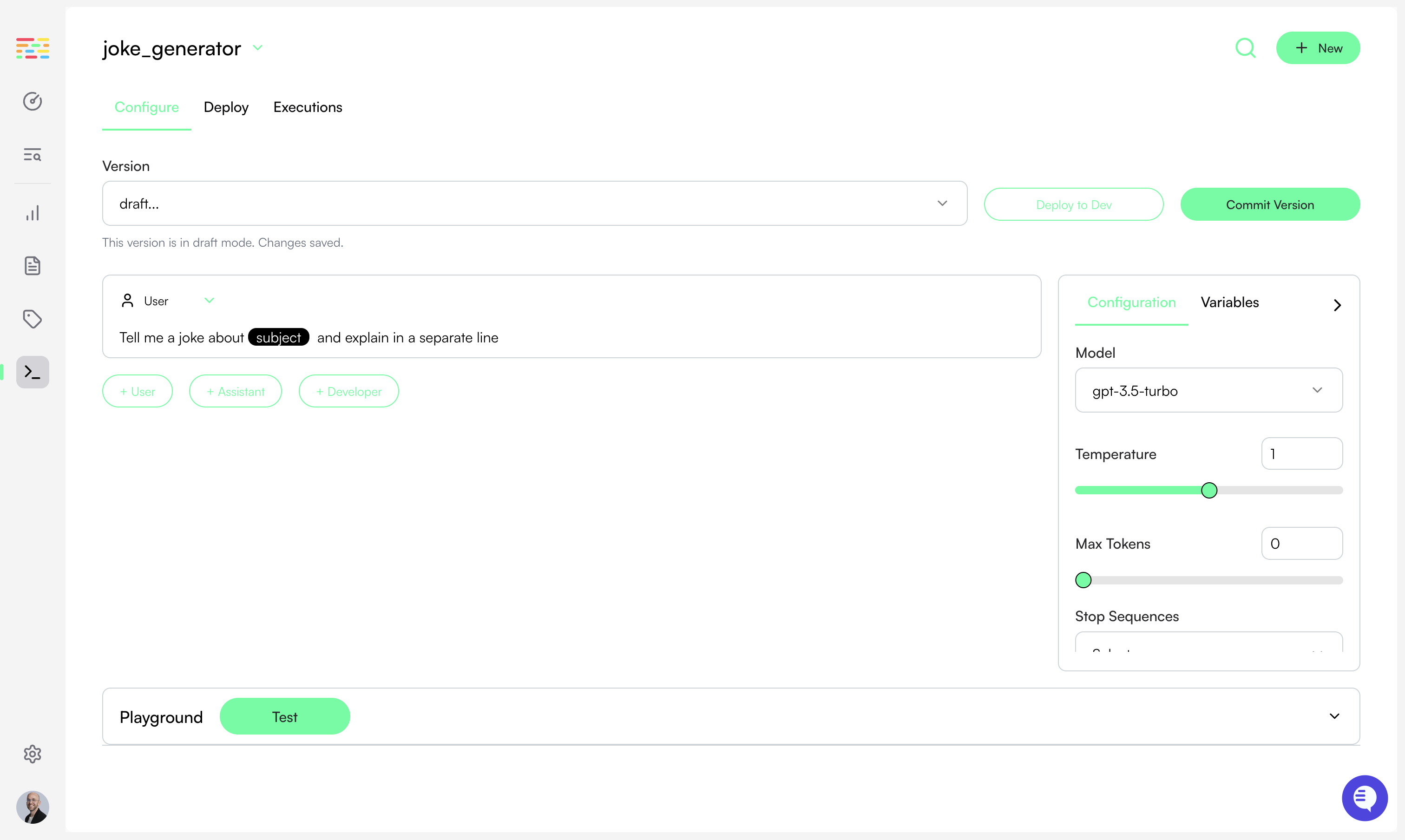
Prerequisites: You need an API key set as the environment variable
TRACELOOP_API_KEY.
Generate one in Settings →Create a new prompt
Click New Prompt to create a new prompt. Give it a name, which will be used to retrieve it in your code later.
Define it in the Prompt Registry
Set the system and/or user prompt. You can use variables in your prompt by
following the Jinja format of
{{ variable_name }}.
The values of these variables will be passed in when you retrieve the prompt in your code.For more information see the Registry Documentation.Deploy the prompt to your developement environement
Click Deploy to Dev to deploy the prompt to your development environment.
Use the prompt in your code
get_prompt function.
For example, if you’ve created a prompt with the key joke_generator and a single variable persona:The returned variable
prompt_args is compatible with the API used by the
foundation models SDKs (OpenAI, Anthropic, etc.) which means you can directly
plug in the response to the appropriate API call.